Tags
Getting a custom scrollbar on your site makes it stand out a bit compared to the very plain stock one that are on most sites. This is how I set mine up on my gatsby site.
Inspired by Wes Bos's new uses.tech I wanted a custom scrollbar on my personal site. I had tried to do it in the past, but gave up after it was not working.
Looking at the Source #
Since uses.tech is open source I jumped on github, searched for scroll and found this layout.js.
Copy it to my own component #
My first step was to take his css and copy it into a styled component for my entire layout, but it failed. I do not fully understand why. None of the custom style came through at all. If you know please leave me a comment.

I suspect for some reason it has to do with attatching to the html element inside of a styled-component. I think wes was able to get around this by using createGlobalStyle. But I was still using much of the default gatsby template, so I did not have a createGlobalStyle element, but I did have a layout.css.
scroll.css #
I added scroll.css to my static directory, then imported it into gatsby-browser.js in order to get it loaded onto the page.
/* static/scroll.css */ body::-webkit-scrollbar { width: 1rem; } html { scroll-behavior: smooth; scrollbar-width: thin; scrollbar-color: #5651B7; } body::-webkit-scrollbar-track { background: #392E3D; } body::-webkit-scrollbar-thumb { background-color: #5651B7 ; border-radius: .5rem; background: rgb(112,107,208); background: linear-gradient(180deg, rgba(112,107,208,1) 0%, rgba(86,81,183,1) 100%); border: 1px solid rgba(86,81,183,.5); }
// gatsby-browser.js import './static/scroll.css
It works #
It was a bit finicky for me to find the right place to put everything, but this is the final result. I found out that you can have a gradient on your scrollbar-thumb, but the scrollbar-track cannot, it also cannot be transparent. I picked a color that matched my background the best for most use cases, but when the screen gets really narrow a line starts to appear.
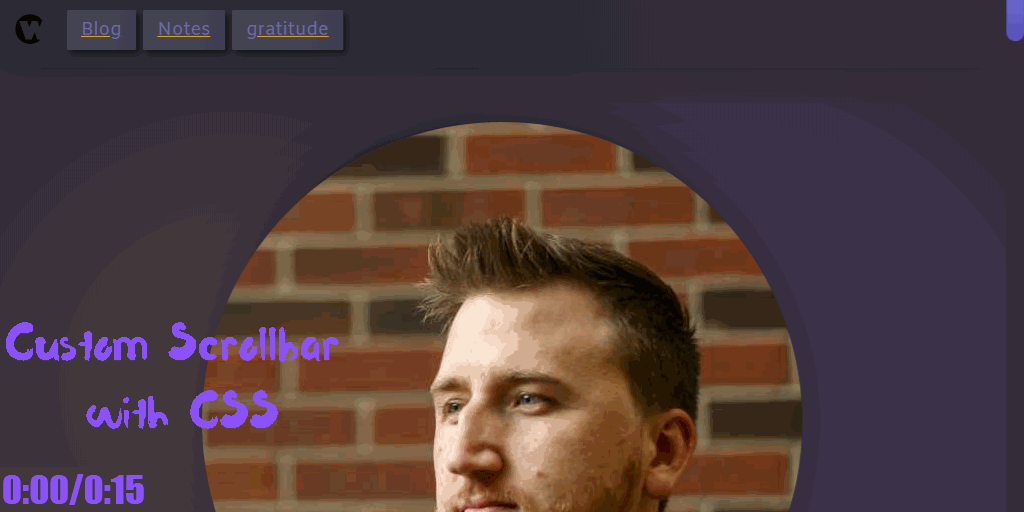
My final result
Resources #
uses.tech layout.js: layout.js
css-trick article: scrollbar
