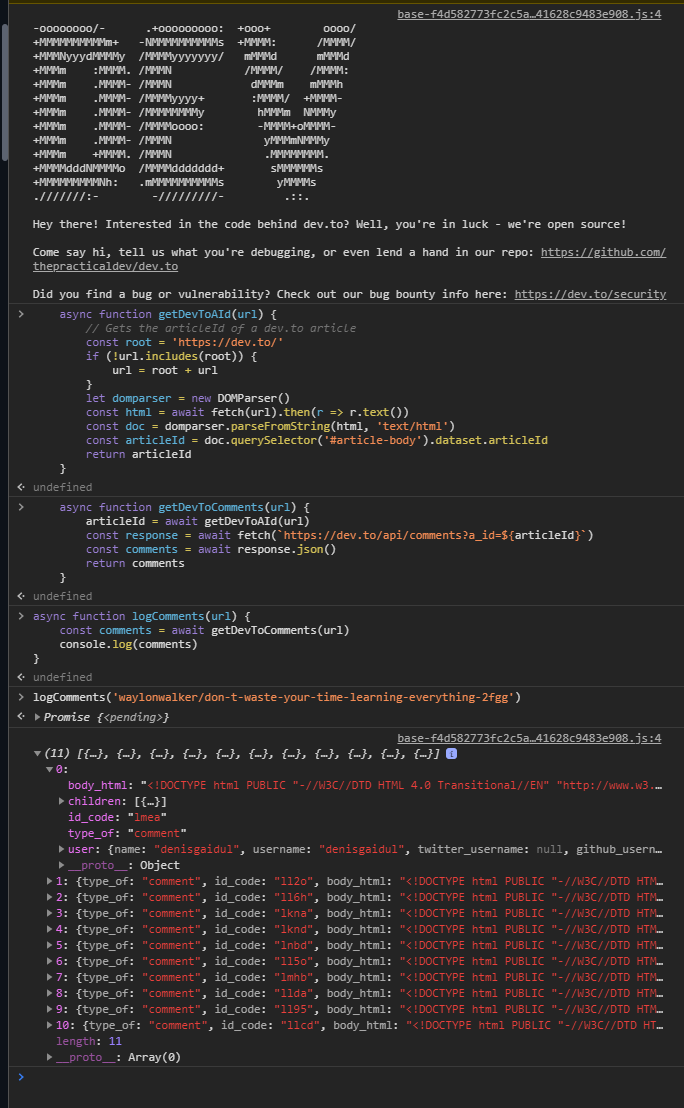Tags
I want to incorporate some of the wonderful comments, \U0001F495, \U0001F984, and \U0001F516's that I have been getting on dev.to on my website. I have dabbled once or twice with no avail this time I am taking notes on my journey, so follow along and let's get there together. By the end of this post, I will have a way to get comments from posts on the client-side thanks to the wonderfully open dev.to API.
I want to incorporate some of the wonderful comments, 💕, 🦄, and 🔖's that I have been getting on dev.to on my website. I have dabbled once or twice with no avail this time I am taking notes on my journey, so follow along and let's get there together. By the end of this post, I will have a way to get comments from posts on the client-side thanks to the wonderfully open dev.to API.
The API #
dev.to has an open API that allows us to easily get comments as HTML. They have their API hosted at https://docs.forem.com/api/#tag/comments, let's take a look at it.
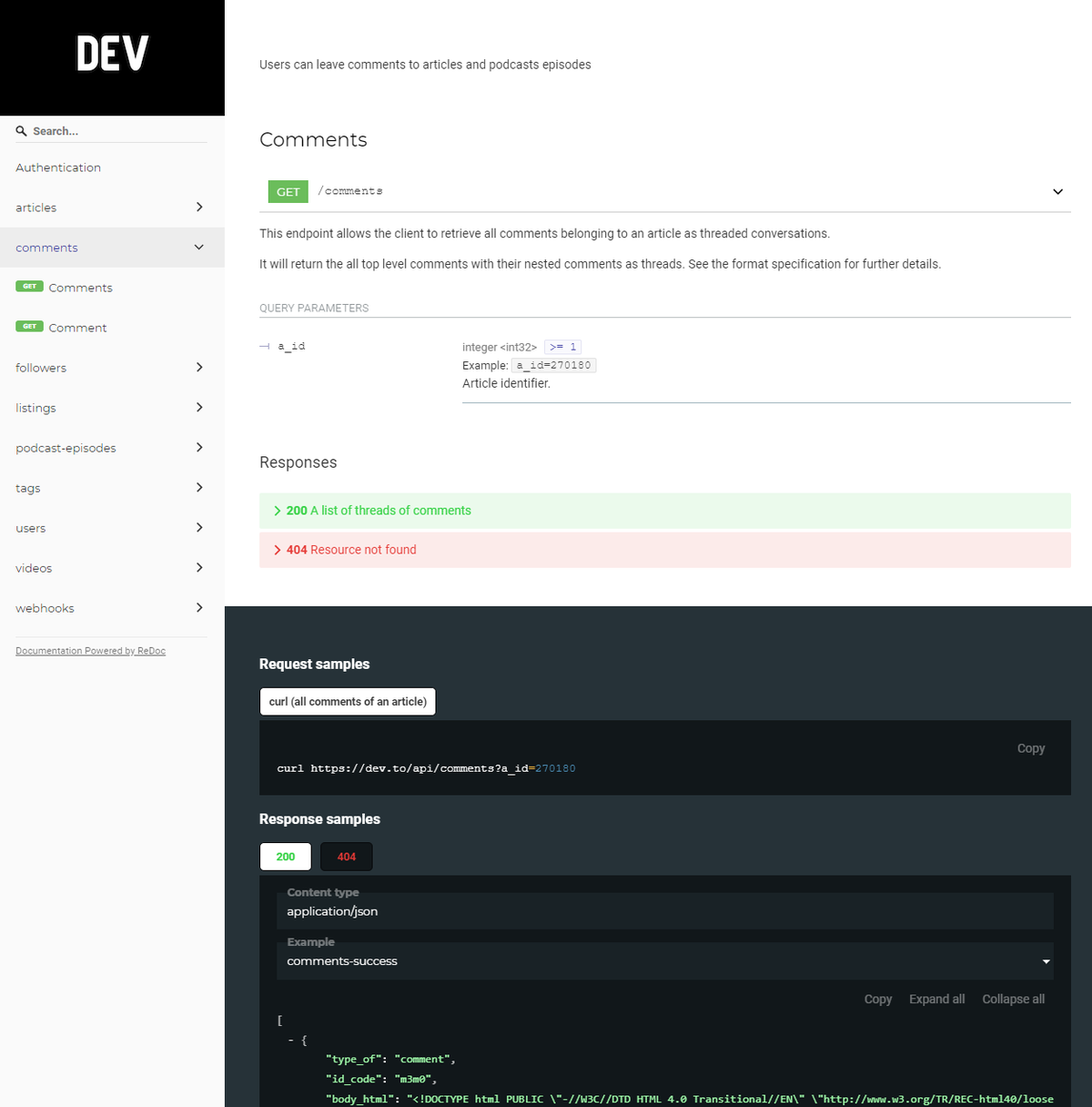
Here we can see that going to https://dev.to/api/comments?a_id=270180 returns us some json, that contains an array of comments.
[ {body_html: '<the comment rendered as html>', user: {<an array with quite a bit of information about the commenting user>}, children: [<an array of child comment objects>] <other stuff we don't care about> }, <more comments> ]
What the heck is that a_id #
That is an article_id. Though a bit of searching I found that it occurs in at least four places on every page as a data attribute. Using chrome dev tools I found a good place to "query" it from.
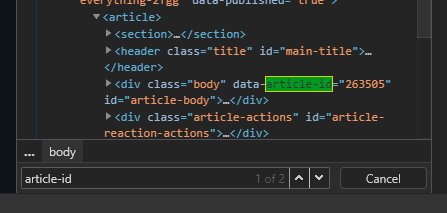
With this knowledge, we can fetch the contents of an article and pull the articleId from it.
async function getDevToAId(url) { // Gets the articleId of a dev.to article const root = 'https://dev.to/' if (!url.includes(root)) { url = root + url } let domparser = new DOMParser() const html = await fetch(url).then(r => r.text()) const doc = domparser.parseFromString(html, 'text/html') const articleId = doc.querySelector('#article-body').dataset.articleId return articleId }
note I do check to see if a full URL or slug was given, if it was just the slug I tack on https://dev.to/ before fetching.
Now the comments #
The main event is here, what you all have waited for, and it's by far the easiest part.
async function getDevToComments(url) { const articleId = await getDevToAId(url) const response = await fetch(`https://dev.to/api/comments?a_id=${articleId}`) const comments = await response.json() return comments }
The hardest part of this was figuring out what the a_id was and how I was going to get it from some more commonly known information about my articles, the URL, or the slug
Try it out #
F12 pop open your console right in dev tools of this post and try it out.