Tags
I ran into an issue where I was unable to ask localstack for its status. I would run the command and it would tell me that it didn't have permission to read files from my own home directory. Let's fix it
The issue #
I would run this to ask for the status.
localstack status
And get this error
PermissionError: [Errno 13] Permission denied: '/home/waylon/.cache/localstack/image_metadata'
What happened #
It dawned on me that the first time I ran localstack was straight docker, not the python cli. When docker runs it typically runs as root unless the Dockerfile sets up a user and group for it.
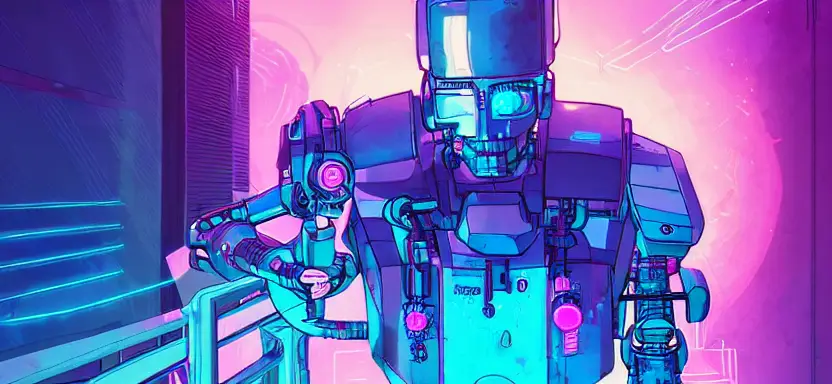
How to fix it #
If you have sudo access to the machine you are on you can recursively change
ownership to your user and group. I chose to just give myself ownership of my
whole ~/.cache directory you could choose a deeper directory if you want. I
feel pretty safe giving myself ownership to my own cache directory on my own
machine.
whoami # waylon chown -R waylon:waylon ~/.cache
Now it's working #
Running localstack status now gives me a nice status message rather than an error.
❯ localstack status ┌─────────────────┬───────────────────────────────────────────────────────┐ │ Runtime version │ 1.2.1.dev │ │ Docker image │ tag: latest, id: dbbfe0ce0008, 📆 2022-10-15T00:51:03 │ │ Runtime status │ ✖ stopped │ └─────────────────┴───────────────────────────────────────────────────────┘
