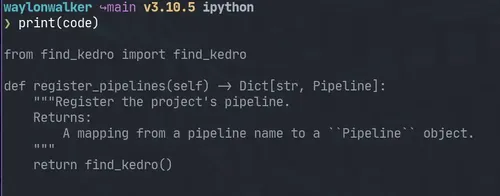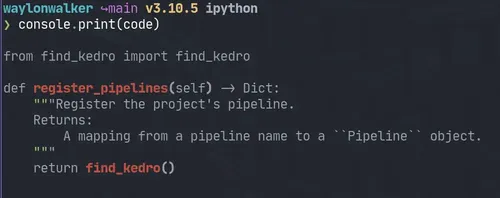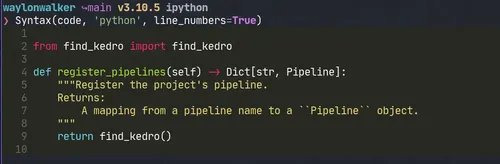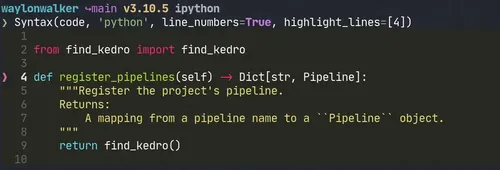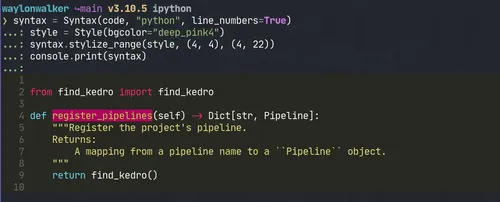Tags
Today I've been playing with py-tree-sitter a bit and I wanted to highlight match ranges, but was unable to figure out how to do it with rich, so I reached out to @textualizeio for help.
https://twitter.com/_WaylonWalker/status/1562469770766589952
While waiting for that reply let's show how we got this far.
imports #
Lets import all the classes that we need from rich and setup a console to print to.
from rich.console import Console from rich.syntax import Syntax from rich.style import Style console = Console()
some code #
Now we need some code to highlight. I am going to rip my register_pipeline
from another post.
code = ''' from find_kedro import find_kedro def register_pipelines(self) -> Dict[str, Pipeline]: """Register the project's pipeline. Returns: A mapping from a pipeline name to a ``Pipeline`` object. """ return find_kedro() '''
print #
We could simply print out the code we have as a variable, but thats a bit hard to read.
console.print #
printing with rich's console makes it a little better, but not much by default.
Syntax #
We can pull from rich's syntax module to really pretty this up.
syntax = Syntax(code, 'python', line_numbers=True) console.print(syntax)
Now we are getting some really impressive print outs right in the terminal!
note that I have ipython set to use rich, you will need to console.print() in scripts
highlight lines #
Now we can start highlighting lines right when we initialize our Syntax
instance. It looks ok. It's not super visible, but more importantly its not
granular enough. I want to highlight specific ranges like the word
register_pipelines.
syntax = Syntax(code, 'python', line_numbers=True, highlight_lines=[4]) console.print(syntax)
This hows the line, but still is not very accurate.
highlight text #
[@textualizeio] got back to me, let's see if What we can do with stylize_range!
https://twitter.com/textualizeio/status/1562487302274043904
syntax = Syntax(code, 'python', line_numbers=True) style = Style(bgcolor='deep_pink4') syntax.stylize_range(style, (4, 4), (4, 22)) console.print(syntax)
This gives us the final result we are looking for, we can easily see what is
being targeted here. In this case the function name register_pipelines.
This turns out to be exacly what I am looking for. Now I have an easy way to print out highlighted code wtih my py-tree-sitter query results.