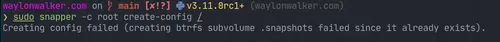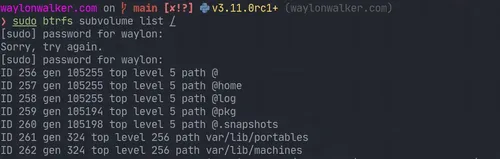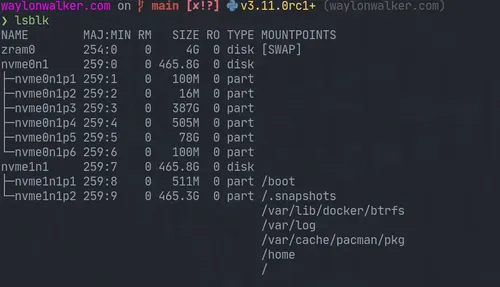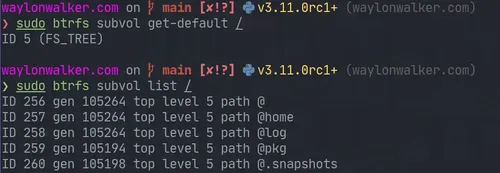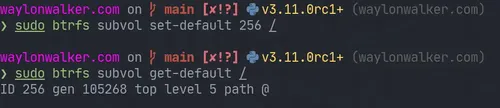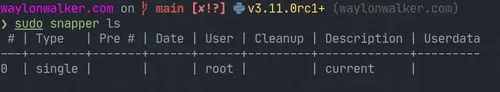Tags
https://www.youtube.com/watch?v=_97JOyC1o2o
snapper snap-pac grub-btrfs
Note #
These are mostly my notes to remind myself, I'd Highly reccomend watching this-video or reading this arch wiki page
/.snapshots already exists error #
When I started running sudo snapper -c root create-config / I ran into the
following error.
Creating config failed (creating btrfs subvolume .snapshots failed since it already exists).
remove existing snapshots #
sudo umount /.snapshots sudo rm -r /.snapshots
configure snapper #
sudo snapper -c root create-config / sudo snapper -c home create-config /home
btrfs subvolumes #
sudo btrfs subvolume list /
sudo btrfs subvolume delete /.snapshots sudo mkdir /.snapshots
#
# you might not see snapshots mounted yet lsblk # if you check fstab you will see an entry for it cat /etc/fstab # mount it sudo mount -a # now you should see /.snapshots mounted lsblk
You should now see .snapshots in mountpoints.
Setting the default to @ #
so that you can boot into snapper snapshots
sudo btrfs subvol get-default / sudo btrfs subvol list /
sudo btrfs subvol set-default 256 / sudo btrfs subvol get-default / ## ID 256 gen 105268 top level 5 path @
snapper ls #
sudo snapper ls
leaving off for now
config #
sudo nvim /etc/snapper/configs/root
ALLOW_GROUPS="wheel" # limits for timeline cleanup TIMELINE_MIN_AGE="1800" TIMELINE_LIMIT_HOURLY="5" TIMELINE_LIMIT_DAILY="7" TIMELINE_LIMIT_WEEKLY="0" TIMELINE_LIMIT_MONTHLY="0" TIMELINE_LIMIT_YEARLY="0"
sudo chown -R :wheel /.snapshots/