Tags
This is a listing of all the things that I use on a daily basis to build data pipelines, lead my team, and build this website.
Installation #
Everything installed on my machines is done through ansible-playbooks. It's been a long transformation to get here, but its so satisfying to boot a brand new system, run a single command a have every single thing cofigured exactly to my liking.
# GET is available by default on Ubuntu GET waylonwalker.com/bootstrap | bash # For debian based systems without GET by default sudo apt install curl curl -F https://waylonwalker.com/bootstrap | bash
OS #
I run Ubuntu, it works well for me without too much fuss. For me the distribution does not really matter too much, I'm more interested in what's inside.
Window Manager #
I use awesome wm. Awesome is a tiling window manager that alows me to navigate through 9 workspaces (technically called tags in awesomewm). I can script out certain applications to open in a certain tag, move it to different tags, and join tags super easy. I really dont see myself going back to a floating window manager where you have to place all your windows with the mouse by hand. This is probably one of the biggest selling points for me to move to a Linux desktop.
Terminal #
gnome-terminal
For the longest time I just used gnome-terminal. It works, for the most part it gets out of the way and lets me do what I want. I just want a terminal that runs tmux properly, runs without titltbars or scrollbars, and lets me theme it without much effort.
kitty
Kitty is my main terminal, these days, it's nice, its easy to configure how I want it, but most of its fancier features do not work inside of tmux. It does render incredibly fast, If I accidently cat out a massive file, it typically just handles it, compared to other terminals that will be printing for 30s or so.
Windows Terminal
When I am on a windows terminal I use the new Terminal. It's a massive improvement over any other terminal that I have ever tired on windows. Text looks good, the built in themese look good, I use the One-Half-Dark Theme, and the built in Cascadia Code font. Also things like system clipboards, copy, and paste just seem to work better, and integrate well with wsl.
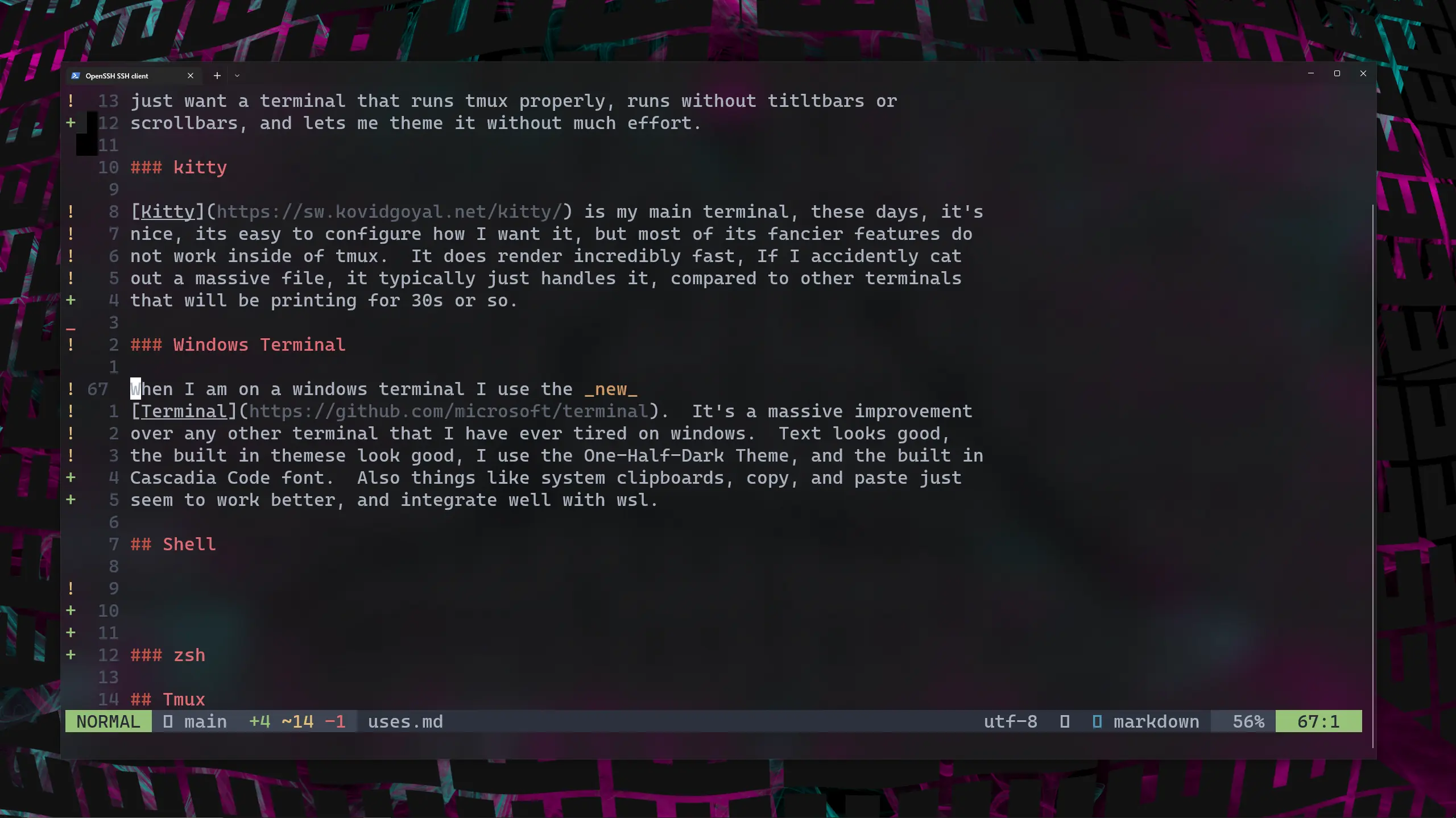
Shell #
The shell is the interpreter that interprets the commands that you send to it from the command line, unlike the terminal that displays the text.
zsh
I use zsh as my shell of choice. I don't run oh-my-zsh, I just need a few plugins for things like autosuggestions syntax-highlighting history-substring-search.
