Tags
I was editing some blog posts over ssh, when I ran into this error. gpg was failing to sign my commits. I realized that this was because I could not answer to the desktop keyring over ssh, but had no idea how to fix it.
Error #
This is the error message I was seeing.
gpg failed to sign the data ssh
The fix #
The fix ended up being pretty simple, but quite a ways down this stack overflow post. This environment variable tells gpg that we are not logged into a desktop and it does not try to use the desktop keyring, and asks to unlog the gpgkey right in the terminal.
export GPG_TTY=$(tty)
The log in menu #
This is what it looks like when it asks for the passphrase.
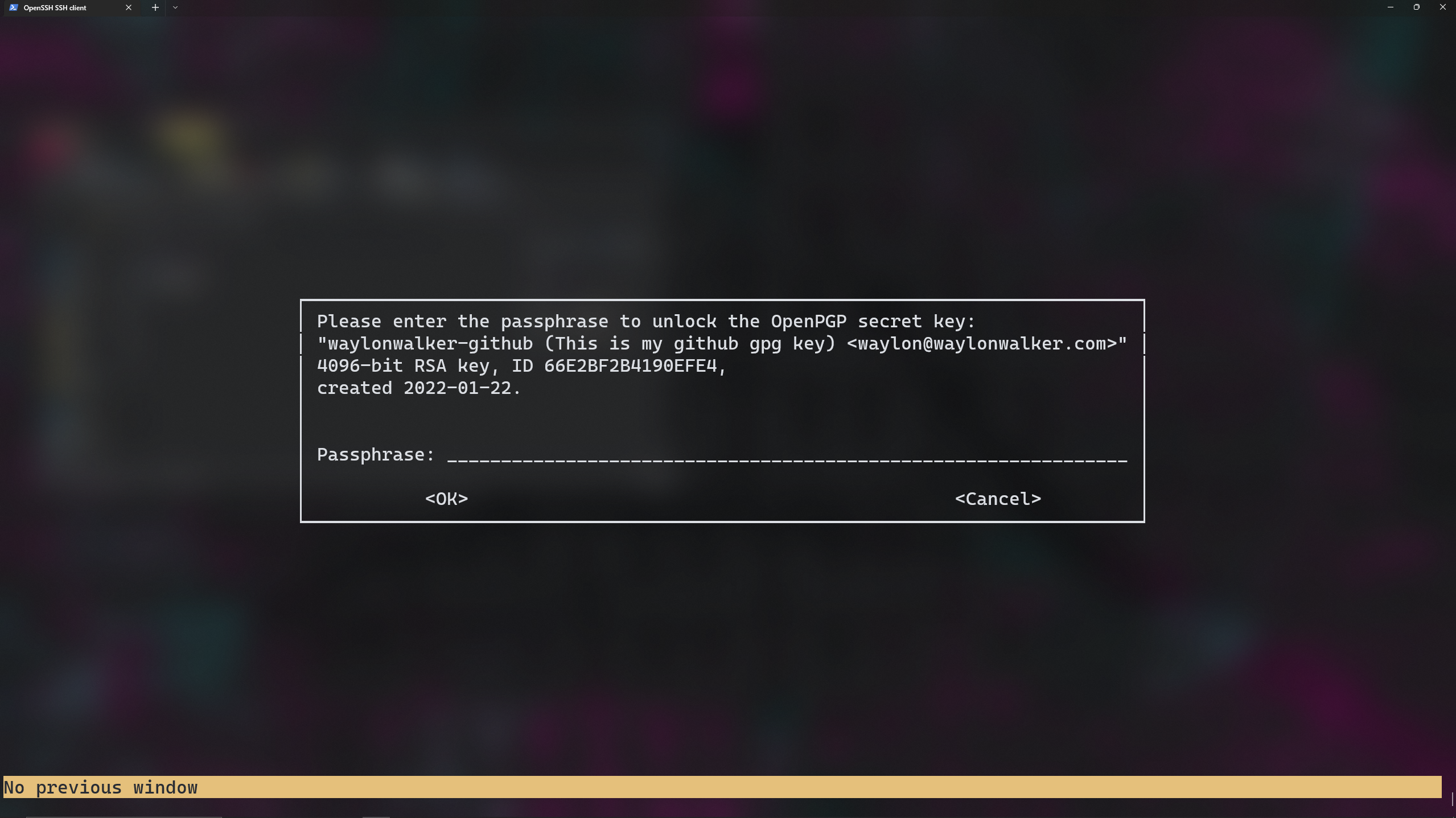
EDIT-another way #
So this did not fix the issue on Arch BTW, and I have seen it not work for wsl users either. This did work for me and reported to have worked by a wsl user on a github issue.
echo '' | gpg --clearsign
This will unlock the gpg key then let you commit.
