Tags
Hatch has an amazing versioning cli for python packages that just works. It takes very little config to get going and you can start bumping versions without worry.
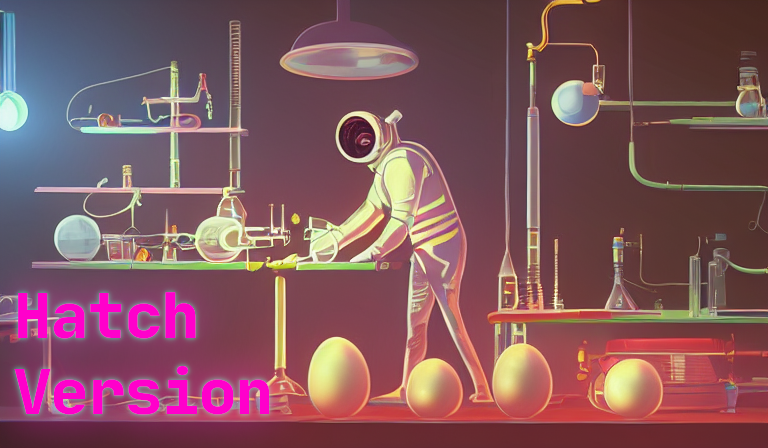
creating new versions created by myself with stable diffusion
project layout #
For trying out the hatch version cli let's make a simple project with the
terrible name pkg.
❯ tree . . ├── pkg │ ├── __about__.py │ └── __init__.py ├── pyproject.toml └── README.md 1 directory, 4 files
pyproject.toml #
The main hero of this post is the pyproject.toml. This is what defines all
of our PEP 517 style project setup.
[project] name = "pkg" description = "Show how to version packages with hatch" readme = "README.md" dynamic = [ "version", ] [build-system] requires = [ "hatchling>=1.4.1", ] build-backend = "hatchling.build" [tool.hatch.version] path = "pkg/__about__.py"
statically versioning #
project.version
It is possible to set the version number inside the pyproject.toml
statically. This is fine if you just want to version your package manually,
and not through the hatch cli.
[project] name = "pkg" version = "0.0.0" # ...
Statically versioning in pyproject.toml will not work with
hatch version
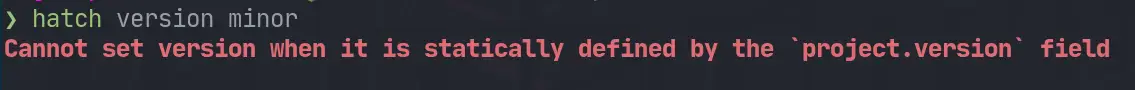
Cannot set version when it is statically defined by the `project.version` field
dynamically Versioning #
project.dynamic
Setting the project verion dynamically can be done by changing up the following
to your pyproject.toml. Hatch only accepts a path to store your version. If
you need to reference it elsewhere in your project you can grab it from the
package metadata for that file. I would not put anything else that could
possibly clash with the version, as you might accidently change both things.
If you really need to set it in more places use a package like bump2version.
[project] name = "pkg" dynamic = [ "version" ] # ... [tool.hatch.version] path = "pkg/__about__.py"
Note: you can configure hatch to use a different pattern https://hatch.pypa.io/1.2/version/#configuration, but I have not found it to be something that I need.
about.py #
The hatch project itself uses a
about.py
to store it's version. It's sole content is a single __version__ variable. I
don't have any personal issues with this so I am going to be following this in
my projects that use hatch.
__version__ = "0.0.0"
versioning #
Hatch has a pretty intuitive versioning api. hatch version gives you the
version. If you pass in a version like hatch version "0.0.1" it will set it
to that version as long as it is in the future, otherwise it will error.
# print the current version hatch version # set the version to 0.0.1 hatch version "0.0.1"
bumping #
You can bump parts of the semver version.
# minor bump hatch version minor # beta pre-release bump # If published to pypi this can be installed with the --pre flag to pip hatch version b # bump minor and beta hatch version minor,b # release all of the --pre-release flags such as alpha beta rc hatch release
Example #
Here is a screenshot of bumping a projet along.

GitOps #
In my github actions flow I will be utilizing this to automate my versions. In
my side projects I use the develop branch to release --pre releases. I have
all of my own dependent projets running on these --pre releases, this allows me
to cut myself in my own projects before anyone else. Then on main I
automatically release this beta version.
GitHub Actions #
Here is what the ci/cd for markata looks like. There might be a better
workflow strategy, but I use a single github actions workflow and cut branches
to release --pre releases and full release. These steps will bump, tag,
commit, and deploy for me.
- name: automatically pre-release develop branch if: github.ref == 'refs/heads/develop' run: | git config --global user.name 'autobump' git config --global user.email '[email protected]' VERSION=`hatch version` # if current version is not already beta then bump minor and beta [ -z "${b##*`hatch version`*}" ] && hatch version b || hatch version minor,b NEW_VERSION=`hatch version` git add markta/__about__.py git commit -m "Bump version: $VERSION → $NEW_VERSION" git tag $VERSION git push git push --tags - name: automatically release main branch if: github.ref == 'refs/heads/main' run: | git config --global user.name 'autobump' git config --global user.email '[email protected]' VERSION=`hatch version` hatch version release NEW_VERSION=`hatch version` git add markta/__about__.py git commit -m "Bump version: $VERSION → $NEW_VERSION" git tag $VERSION git push git push --tags - name: build run: | python -m build - name: pypi-publish if: github.ref == 'refs/heads/develop' || github.ref == 'refs/heads/main' uses: pypa/[email protected] with: password: ${{ secrets.pypi_password }}
Hatch Version Action #
I am setting up a github custom action waylonwalker/hatch-version-action that will lint, test, bump, and publish for me in one step. More on that in the future.
