Tags
I recently attended python web conf 2022 and after seeing some incredible presentations on it I am excited to give htmx a try.
The base page #
Start with some html boilerplate, pop in a script tag to add the htmx.org script, and a button that says click me. I added just a tish of style so that it does not sear your delicate developer your eyes.
<!DOCTYPE html> <html lang="en"> <head> <title></title> <meta charset="UTF-8"> <meta name="viewport" content="width=device-width, initial-scale=1"> <style> html { background: #1f2022; color: #eefbfe; font-size: 64px; } button {font-size: 64px;} body { height: 100vh; width: 100vw; display: flex; justify-content: center; align-items:center; } </style> <!-- Load from unpkg --> <script src="https://unpkg.com/[email protected]"></script> </head> <body> <!-- have a button POST a click via AJAX --> <button hx-get="/partial" hx-swap="outerHTML"> Click Me </button> </body> </html>
Save this as index.html and fire up a webserver and you will be
presented with this big beefcake of a button.
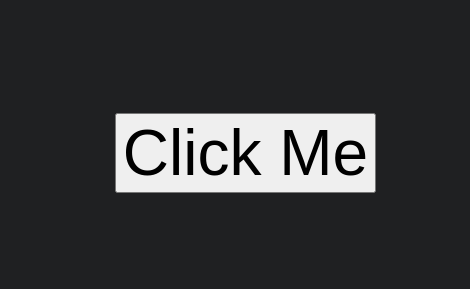
If you don't have a development server preference I reccomend opening
the terminal and running python -m http.server 8000 then opening your
browser to localhost:8000
The Partial #
Now the page has a button that is ready to replace itself, notice the
hx-swap="outerHTML">, with the contents of /partial. To create a
static api of sorts we can simply host a partial page in a file at
/partial/index.html with the following contents.
<p> hello </p>
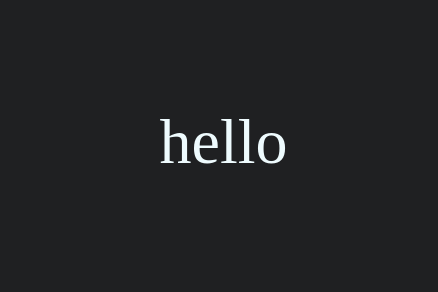
Tree #
To make it a bit clearer here is what the file tree looks like after setting this up.
~/git/htmx v3.9.7 (git) ❯ tree . ├── clicked │ └── index.html └── index.html
Demo #
I added htmx to this page and setup a partial below, check out this easter egg.
