Tags
For far too long I have had to fidget with v4l2oloopback after reboot. I've had this happen on ubuntu 18.04, 22.04, and arch.
After a reboot the start virtual camera button won't work, It appears and is clickable, but never turns on. Until I run this command.
sudo modprobe v4l2loopback video_nr=10 card_label="OBS Video Source" exclusive_caps=1
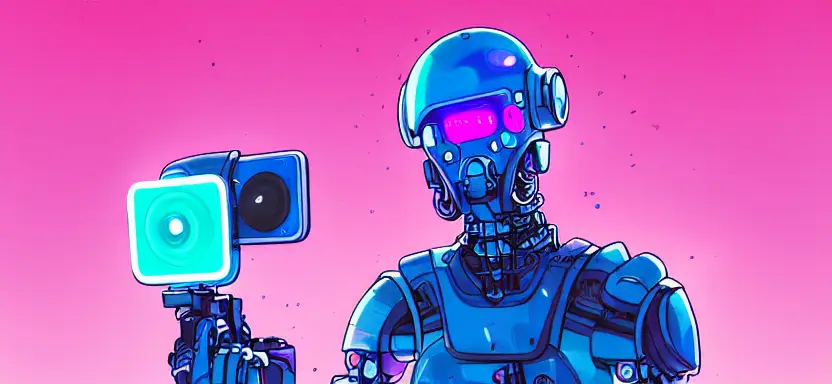
Today I learned that you can turn on kernel modules through some files in /etc/modules...
This is what I did to my arch system to get it to work right after boot.
echo "v4l2loopback" | sudo tee /etc/modules-load.d/v4l2loopback.conf echo "options v4l2loopback video_nr=10 card_label=\"OBS Video Source\" exclusive_caps=1" | sudo tee /etc/modprobe.d/v4l2loopback.conf
