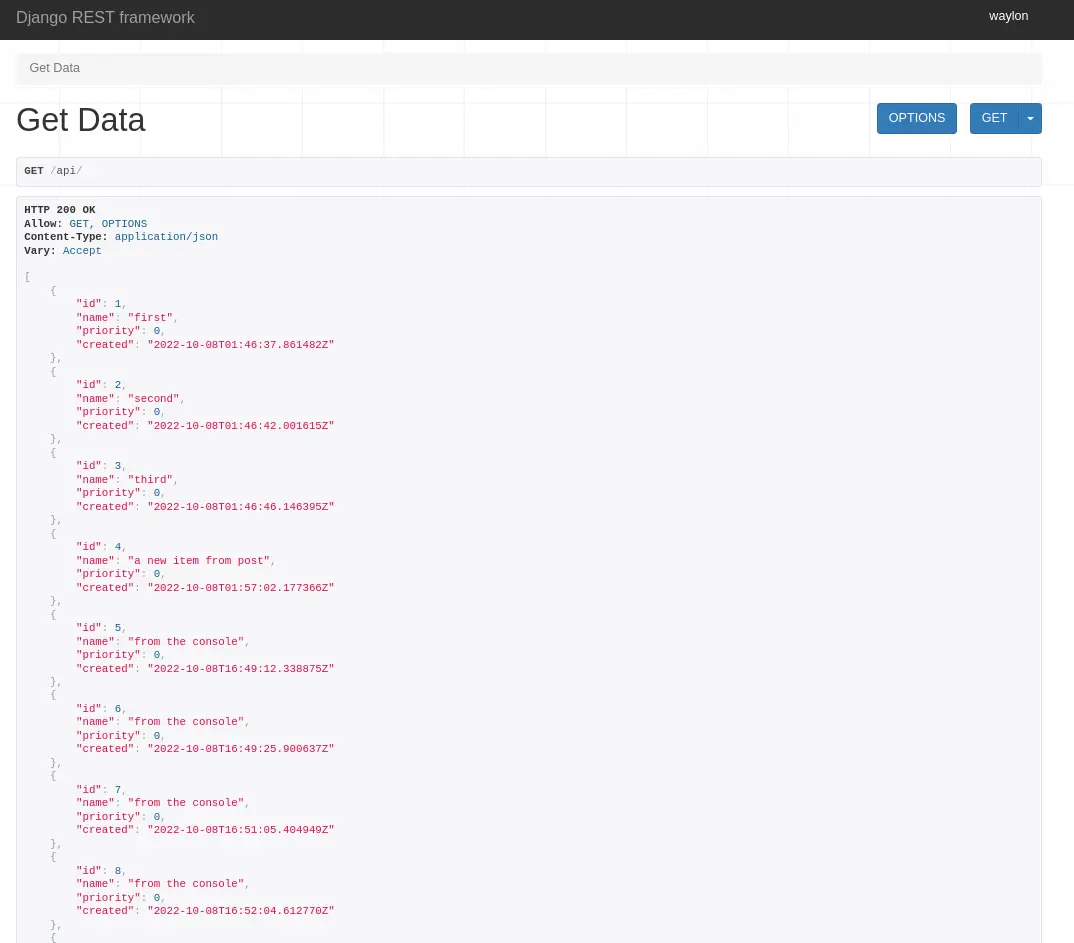Tags
In my adventure to learn django, I want to be able to setup REST api's to feed into dynamic front end sites. Potentially sites running react under the hood.
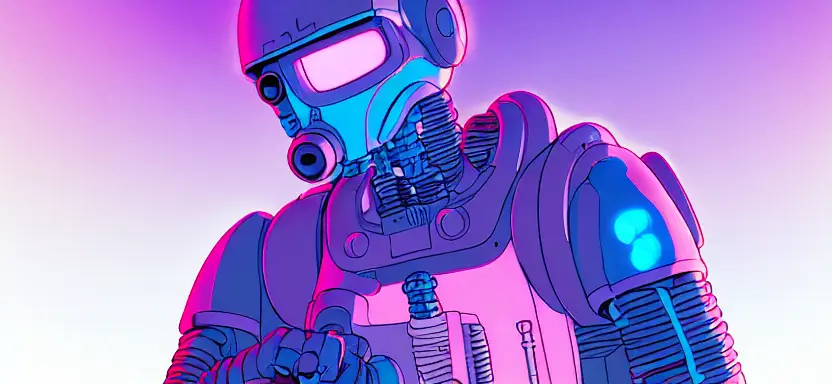
Install #
To get started lets open up a todo app that I created with django-admin startproject todo.
pip install djangorestframework
Install APP #
Now we need to declare rest_framwork as an INSTALLED_APP.
INSTALLED_APPS = [ ... "rest_framework", ... ]
create the api app #
Next I will create all the files that I need to get the api running.
mkdir api touch api/__init__.py api/serializers.py api/urls.py api/views.py
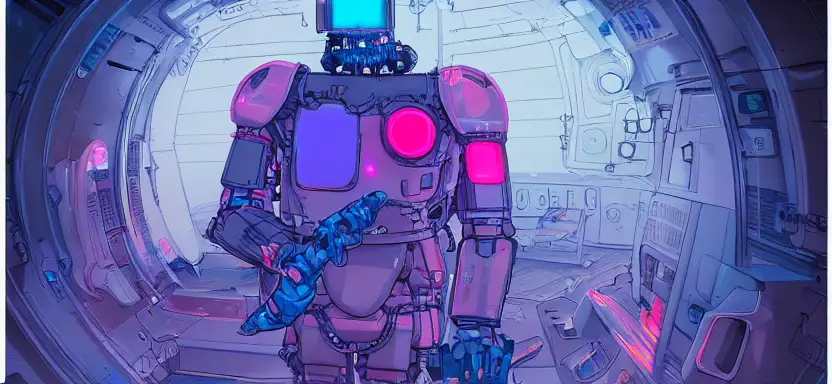
base/models.py #
I already have the following model from last time I was playing with django. It will suffice as it is not the focus of what I am learning for now.
Note the name of the model class is singular, this is becuase django will automatically pluralize it in places like the admin panel, and you would end up with Itemss.
from django.db import models # Create your models here. class Item(models.Model): name = models.CharField(max_length=200) created = models.DateTimeField(auto_now_add=True) def __str__(self): return f"{self.priority} {self.name}"
Next I will make some dummy data to be able to return. I popped open ipython
and made a few records.
from base.models import Item Item.objects.create(name='first') Item.objects.create(name='second') Item.objects.create(name='third')
api/serializers.py #
Next we need to set up a serializer to seriaze and de-serialize data between
our model and json. You can specify each field individually or all of them by
passing in __all__.
from rest_framework import serializers from base.models import Item class ItemSerializer(serializers.ModelSerializer): class Meta: model = Item fields = '__all__'
api/views.py #

Now we need a view leveraging the djangorestframework. The serializer we
just created will be used to serialize all of the rows into a list of objects
that Response can handle.
Note: to return a collection of model objects we need to set many to
True
from rest_framework.decorators import api_view from rest_framework.response import Response from base.models import Item from .serializers import ItemSerializer @api_view(["GET"]) def get_data(request): items = Item.objects.all() serializer = ItemSerializer(items, many=True) return Response(serializer.data) @api_view(['POST']) def add_item(request): serializer = ItemSerializer(data = request.data) if serializer.is_valid(): serializer.save() return Response()
api/urls.py #

Now we need to setup routing to access the views through an url.
from django.urls import path from . import views urlpatterns = [ path('', views.get_data), path('add/', views.add_item), ]
todo/urls.py #
Then we need to include these urls from our api in the urls specified by settings.ROOT_URLCONf
from django.urls import path urlpatterns = [ ... path("api/", include("api.urls")), ]
Run it #
python manage.py runserver
Running the developement server and going to localhost:8000/api we can see
the full list of items in th api.