Tags
Dunk is a beautiful git diff tool built on top of rich.
Browsing through twitter the other day I discovered it through this tweet by _darrenburns.
https://twitter.com/_darrenburns/status/1510350016623394817
Dunk is beta #
Before I dive in deep, I do want to mention that Dunk is super new and beta at this point. I am making it my default pager, because I know what I am doing and can quickly shift back if I need to, no sweat. If you are a little less comfortable with the command line, terminal, or reading any issues that might come up, it might be best if you just pipe into Dunk when you want to use it.
The author really cautions the use of it as your default pager this early, I'm just showing that it's possible, and I'm trying it.
He notes that it might have some issues especially with partially staged files.
try it #
You can try it with pipx.
git diff | pipx run dunk
install it #
If you like it, you can install it with pip or pipx, I prefer pipx for cli applications like this.
pipx install dunk
set it as your default pager #
You can configure dunk as your default pager with the command line, or
by editing your .gitconfig file.
git config --global pager.diff "dunk | less -R`
[pager] diff = dunk | less -R
As pointed out by _darrenburns dunk is not a pager and you can gain back all of the benefits of using a pager by piping into less with the
-Rflag.
reset it if you don't like it #
You can --unset your pager configuration from the command line or edit
your .gitconfig file by hand to remove the lines shown above.
git config --global --unset pager.diff
Comparison #
I have some edits to a game my son and I are working on unstaged so I
ran git diff on that project with and without dunk to compare the
differences.
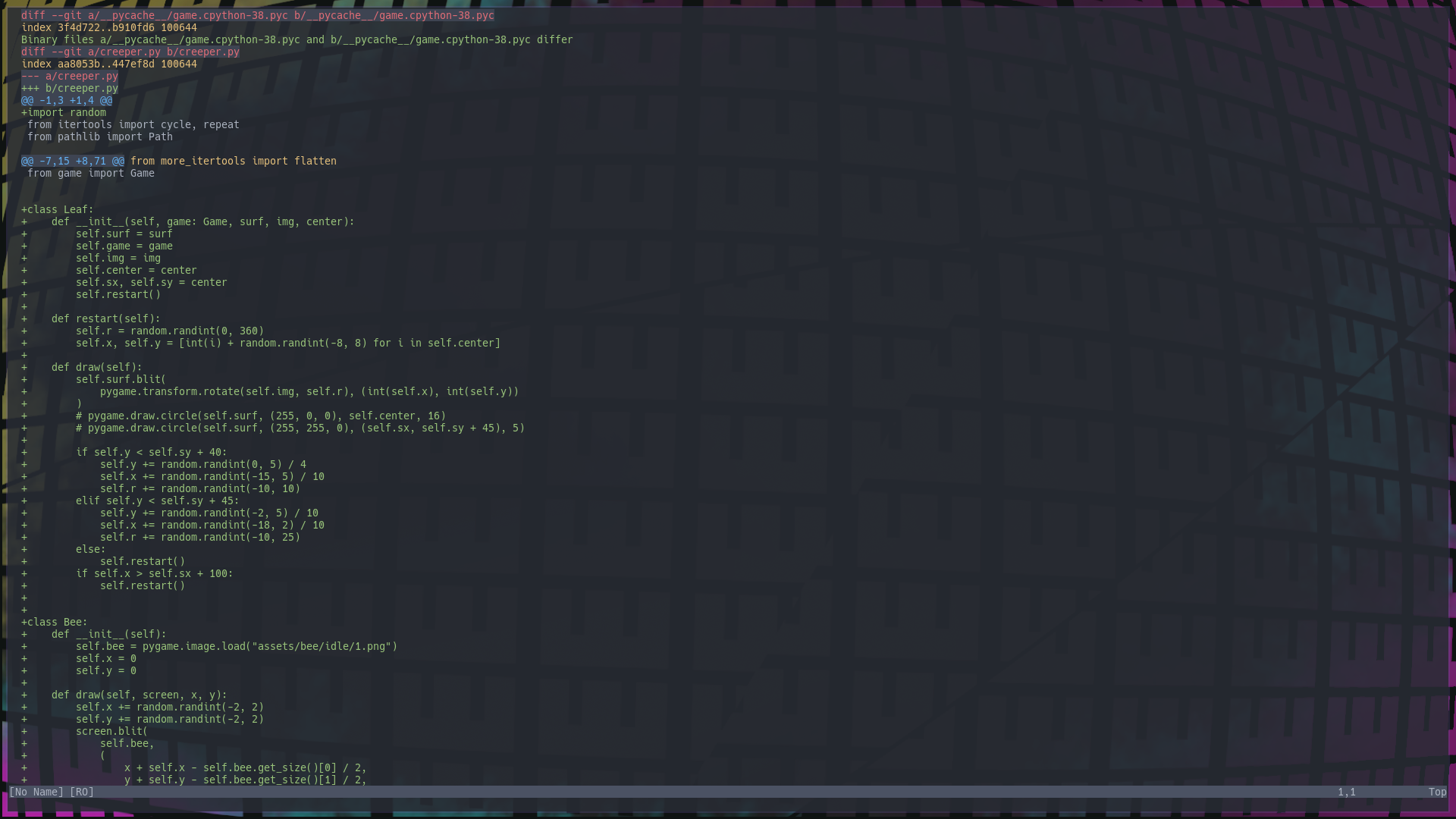
Dunk just looks so good.
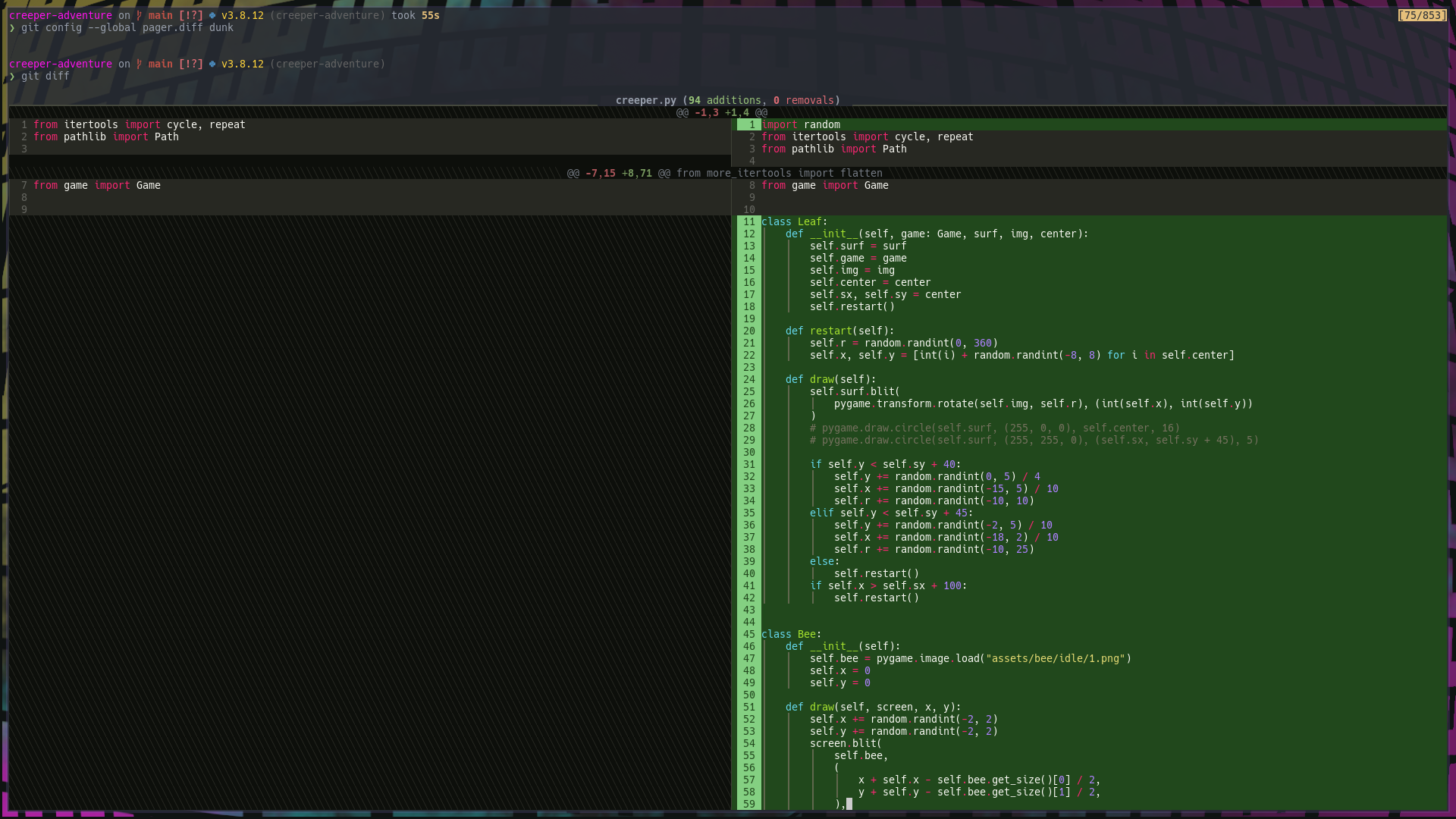
Always install #
If you follow along here often you know that I am a big fan of installing all my tools in an ansible playbook so that I don't suffer configuring a new machine for months after getting it and wondering why its not exactly like the last.
# Dunk - prettier git diffs # https://github.com/darrenburns/dunk - name: check is dunk installed shell: command -v black register: dunk_exists ignore_errors: yes - name: install dunk when: dunk_exists is failed shell: pipx install dunk
ansible-install-if-not-callable
More on conditionally installing tools with ansible in this post.
