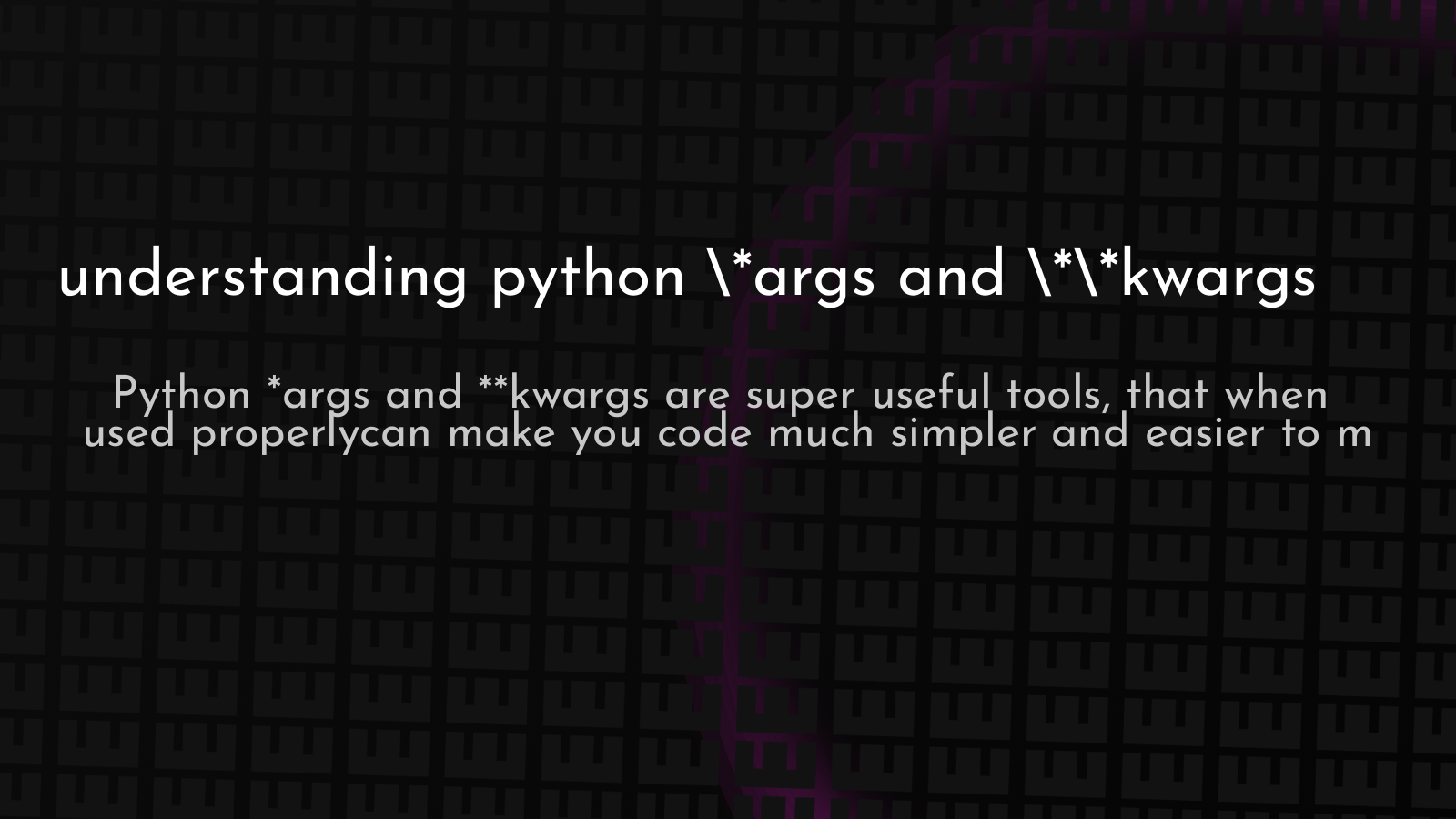Tags
Why use kedro catalog? #
While using the catalog alone will not reap all of the benefits of the framework, it does get you and your project ready for the full framework eventually. For me the full benefit of the catalog comes when you combine it with the pipeline and dont even touch read/write steps at all.
Taking a step into kedro by adopting the catalog first will give you a way to organize all of your data loads in one place, and stop manually writing read/write code, which can be different for each data and storage type. You just don't need to think about it.
- iperitive loading style
- organizes your data
- all file locations can be quickly identified
- can be dropped into kedro later
"can be dropped into kedro later" Let's talk a bit more about that
2 Ways to Gracefully adopt the catalog #
How do I get started with the kedro catalog
- add with the code api
- load from yaml (recommended)
1. Adding to the catalog with the code api #
how to use the kedro catalog code api
It is possible to keep everything inside of one single file if you want by utilizing the code api, which defines the kedro catalog inside of your script with python. I personally like this method as it is a bit more scriptable to create many layers of datasets with a for loop. It can still be carried right into a kedro project, but is not the normal way that other kedro users will be used to seeing. I'll leave it up to you which technique to use.
from kedro.io import DataCatalog from kedro.extras.datasets.pandas import CSVDataSet io = DataCatalog( { "bikes": CSVDataSet(filepath="../data/01_raw/bikes.csv"), } )
taken right from the kedro docs
👆 This can be done inside of a single Jupyter cell, and pulled out later.
2. Creating a catalog config file #
recommended
This reccommended method it great since it will simply drop right in to a full kedro project if you were ever ready to adopt the framework as a whole. The downside to gracefully adopting the framework is that you need to have a bit of an understanding of the internals to do it. When using the framework as a whole it seemlessly takes care of everything for you.
# conf/base/catalog.yml # Example 1: Loads / saves a CSV file from / to a local file system bikes: type: pandas.CSVDataSet filepath: data/01_raw/bikes.csv
from kedro.config import ConfigLoader from kedro.io import DataCatalog conf_loader = ConfLoader(['conf/base']) conf_catalog = conf_loader.get('catalog*', 'catalog/**') catalog = DataCatalog.from_config(conf_catalog)
You can even do this 👆 from a Jupyter notebook
If you do happen to be in a module deeper into an existing library I tend to leverage the use of the __file__ magic. __file__ is a string containing the location of the current file. You can initiate a Path object from this and roll up the necessary number of directories with the parents attribute then into the conf/base directory. I find this more more robust as it does not depend on your current working directory.
from pathlib import Path conf_loader = ConfLoader([Path(__file__).parents[1] / 'conf/base']) conf_catalog = conf_loader.get("catalog*", "catalog/**") new_catalog = DataCatalog.from_config(conf_catalog)
I find leveraging the
__file__magic a bit more robust when possible as it does not depend on your current working directory.
Adhoc adding to an existing kedro catalog #
Let's say that you are already using a kedro project, but you are wanting to develop new features entirely in the context of a notebook. You can easily create a catalog as shown above. Since the kedro catalog variable is typically catalog, we will call it new_catalog and add it to the existing catalog below. If you are not quite sure what that **catalog syntax is doing check out my article on **kwargs.
catalog.add_feed_dict(new_catalog.datasets.__dict__)
python args and kwargs article by @_waylonwalker
The framework makes appending
catalog = DataCatalog({**catalog.datasets.__dict__, **new_catalog.datasets.__dict__}) `` ## One word of caution If you have any hooks running `after_catalog_created`, they will not be run on the appended catalog entries.