Tags
These are the notes that I used as I set up my first ever ubuntu desktop.
gnome-tweaks #
sudo apt install gnome-tweaks
nordix gtk theme #
I ran this, but have no idea if it had any effect as the theme did not show up until I relogged.
gsettings set org.gnome.desktop.wm.preferences theme Nordic
What I think actuagnome terminal showing scrollbar in tmuxlly worked was
emoji support #
One thing that I really missed quite early from windows was the emoji virtual keyboard. I like being able to quickly toss in those emoji that give just a bit of a visual cue 🔥, ⚠️,, 🎉, 🦄, 💜.
installation
I found an application called emote. that seems to do everything I need it to in the snap store. Installation is a typicall snap install.
sudo snap install emote
default keybinding
The application came with a default keybinding ctrl+alt+e, but I could never remember it.
ctrl+alt+e
Windows keybinding
Old habits are hard to break, I opened up the gnome settings and set a hotkey
to super+; to run the command emote.
Super+;
How it works
Get that dock outta here #
I tried to disable the dock and it didn't immediately work for me, likely because I needed to relog. I really have no use for the dock though as I will always open applications with a hotkey or super + search.
sudo apt remove gnome-shell-extension-ubuntu-dock
Terminal One Dark Theme #
I don't stress too hard on themes, I just want something halfway consistent and just works. I typically have just used a semi-popular theme "one-dark" everywhere. This was the default theme in GitHub's Atom text editor that I never used. I only care that it looks good and is popular enought that it just exists everywhere.
bash -c "$(curl -fsSL https://raw.githubusercontent.com/denysdovhan/gnome-terminal-one/master/one-dark.sh)"
Terminal menu and scrollbar #
I found these to be ugly ans unnecessary so I turned them off. You can access all the menu items by right clicking on the terminal anyways, so there is no reason to let it take up any screen real estate.
Hiding the scrollbar
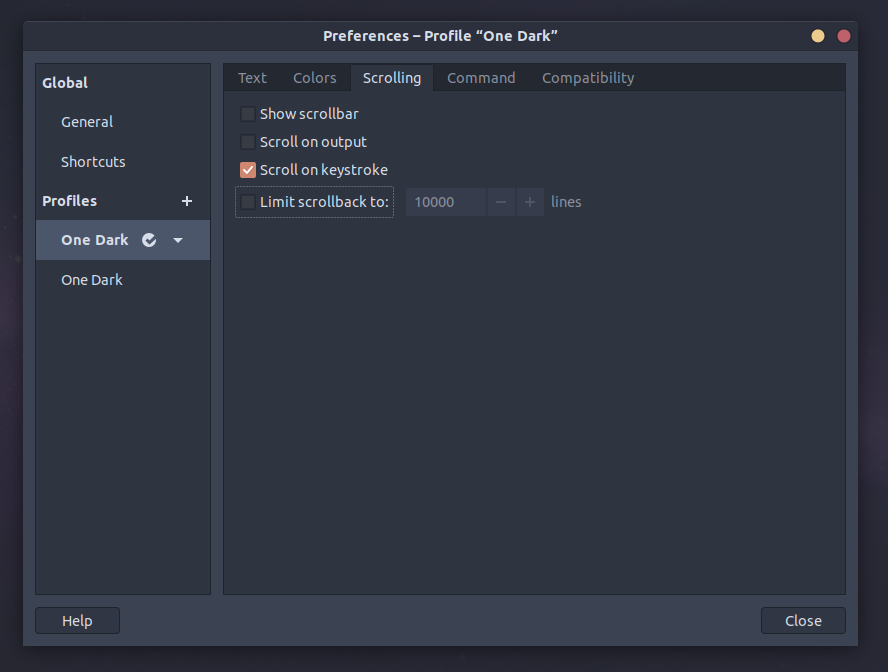
Hiding the menubar
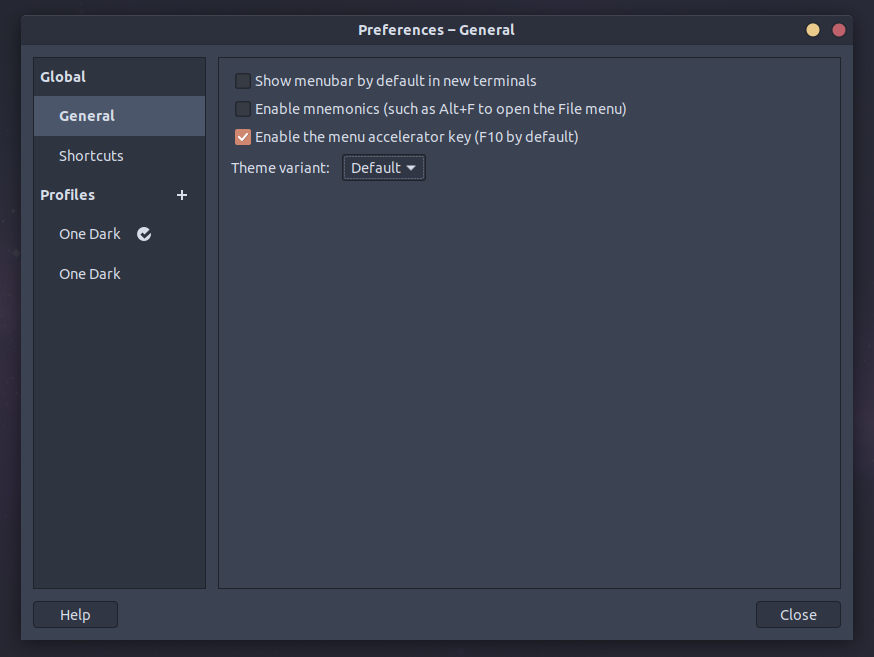
vim clipboard #
sudo apt install xsel
set clipboard+=unnamedplus
tmux clipboard #
# Copy and Paste on Linux bind -T copy-mode-vi Enter send-keys -X copy-pipe-and-cancel "xclip -i -f -selection primary | xclip -i -selection clipboard" set-option -s set-clipboard off bind-key -T copy-mode-vi MouseDragEnd1Pane send-keys -X copy-pipe-and-cancel "xclip -selection clipboard -i"
Hotkeys #
| Key | Desc |
|---|---|
| super+j | move to workspace below |
| super+k | move to workspace above |
| super+shift+j | move window one workspace down |
| super+shift+k | move window one workspace up |
| Key | Command | Desc |
|---|---|---|
| Super+e | nautilus | File Browser |
| Super+Shift+p | Area Screenshot | gnome-screenshot -a |
| Super+Alt+p | Area Screenshot to clipboard | gnome-screenshot -ac |
| Super+e | nautilus | File Browser |
screenshots
I am constantly taking screenshots for my daily workflow, on Windows I had it setup to both send to the clipboard and store in a screenshots directory.
# take a screenshot and Store it as a file. gnome-screenshot -a # take a screenshot and send it to the clipboard gnome-screenshot -ac
obs
As od Jun 2021 the version of obs-studio installed using the instructions in their wiki is out of date. I had success getting the latest version, which supports virtual webcams, using snap.
sudo snap install obs-studio
virtual webcam
After getting the latest version of obs-studio whixh supports virtual webcam it still did not start. After some searching I found that updating v4l2loopback resolved the issue.
sudo apt purge v4l2loopback-dkms git clone https://github.com/umlaeute/v4l2loopback.git ~/git/v4l2loopback/ cd ~/git/v4l2loopback/ make sudo make install sudo modprobe v4l2loopback devices=1 exclusive_caps=1
sudo depmod -a sudo modprobe v4l2loopback video_nr=10 card_label="OBS Video Source" exclusive_caps=1
i3 #
I decided to give i3 a try, simply apt install it, then it shows up under the gear icon at the login screen after a reboot. At this point I don't think I am ready for i3. I have just changed a bunch of stuff in my workflow and honestly I got a decent gnome config setup in like 10 minutes.
sudo apt install i3
