Tags
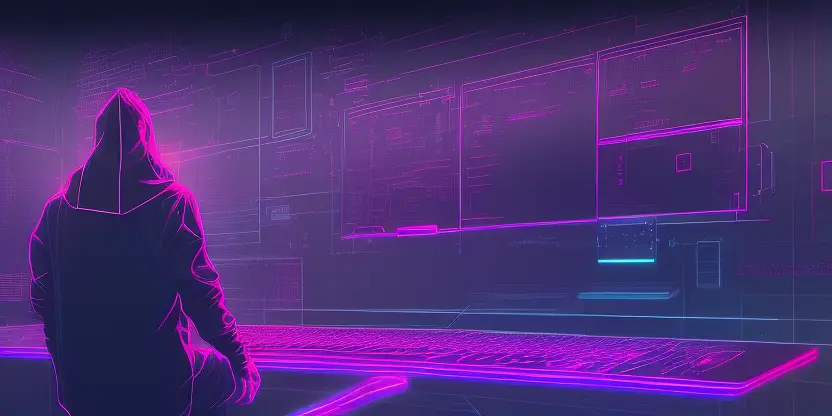
xrandr is a great cli to manage your windows in a linux distro using x11, which is most of them. The issue is that I can never remember all the flags to the command, and if you are using it with something like a laptop using a dock the names of all the displays tend to change every time you redock. This makes it really hard to make scripts that work right every time.
Homepage #
Check out the deresmos/xrandr-manager for more details on it.
installation #
xrander-manager is a python cli application that is simply a nice interface into xrandr. So you must have xrandr already installed, which is generally just there on any x11 window manager, I've never had to install it.
As with any python cli that is indended to be used as a global/system level cli application I always install them with pipx. This automates the process of creating a virtual environment for xrandr-manager for me, and does not clutter up my system packages with its dependencies that may eventually clash with another that I want to use.
# prereqs (xrandr, pipx) pipx install xrandr-manager
set main monitor #
First if your main display is not set to the correct monitor set your main display first.
xrandr-manager -m HDMI-0 xrandr-manager -m DP-0
prompt mode #
If you dont know the name of your monitors and and don't want to dig through
xrandr, you can just run --prompt and tab complete to fill set your main
display.
xrandr-manager --prompt
direction #
This is what I most often use xrandr-manager for. Once you have the main display set you can tell it where to put the other monitor. I've only tried this with two monitors, I have no idea what happens with more monitors.
xrandr-manager -d right xrandr-manager -d left xrandr-manager -d above xrandr-manager -d below
mirror #
One thing that I always need to jump through hoops to do is mirror. Occasionally I want to mirror so that more people can see the screen while we are split screen gaming. This has seemed like a pain in any other xrandr utility, but trivial in xrandr-manager.
xrandr-manager --mirror
It logs out the xrandr command #
One nice thing about xrandr-manager is that it echos out the xrandr command that it's running. This is nice because you can toss this behind a hotkey or an init script.
Guis #
Ya there are guis that do this. I've had good luck with arandr. It's more intuitive to drag windows around like what you would do in windows. Every once in awhile it messes up and my polybar overlaps my windows, or my windows end up only on half the screen.
There are also graphics card specific utilities, Ive used nvidia x server settings and it mostly works similar to arandr.
